OpenRoads Corridor Design Stages
When a corridor is first created it defaults to a Corridor Design Stage level 1-Preliminary. The Design Stage Level is important as it determines the Template Drop interval Multiplier as well as other settings which slow down design generation and re-generation, as well as the output settings for the processed corridor.
The Drop Interval when creating the corridor should be the final increment that you want stations generated at. The Interval Multiplier times the Drop Interval is the distance between cross sections for that stage. The 0 - Functional multiplier is 10. When applied to a corridor with a 5 foot drop interval, it will produce sections every 50 feet. If you view dynamic sections every 25 feet, the slopes will not meet the existing ground on the odd 25 foot stations. The interval for 1 - Preliminary multiplier is 5, 2 - Design is 2. The interval for stage 3 - Final and 4 - Final w/ Meshes is 1. The rest of the stages are used for generating specific output.
The Stage can be changed from the Properties box on the popup menu for a selected corridor.

The use of a Final vs Preliminary design stage greatly affects the time it takes to process the corridor as there are 5 times as many template drop solutions to compute. Each individual corridor needs to be updated prior to creating final sections or generating output for Construction.
The use of stages 4 thru 8 are not needed for our currently documented procedures. Linear Design stage 1 - Design should be the only desired setting for linear template design.