Sign Footing Macro
This VBA macro can be used to draft sign footing structures in MicroStation.
Before starting the macro, confirm that the Annotation Scale is set to Full Size 1=1
Select the SignFooting macro from the list of macros on the Utilities tab.
A panel will be displayed to enter parameters defining the sign footing to be drawn.
If it has previously been run on this project, the last saved values will be displayed.
Note that there are four tabs:
- Footing - general details of the footing
- Bolts - bolt sizes and quantities
- Reinforcing bars - bar size details
- Pay Limit Details - information about ground slope
If the Restore button is disabled, then no saved values are available.
Use the Clear Form button to clear all values.
The Do It button will begin creating the drawing.
When the drawing is complete, use the Exit button to end the program. At this time you will be prompted to save the current settings.
Settings are stored in signfoot.ini in the directory defined by the MS_DEF configuration variable.