Station-Offset Macro
This application is used to place station and offset labels relative to a selected MicroStation curvilinear element. It uses the active level, weight and Text Style so they should be set appropriately before starting the macro. The macro was initially developed by Ohio DOT and modified by NHDOT.
Opening the Application:
The application is run in MicroStation Connect Edition or OpenRoads Designer Connect Edition by selecting StationOffset from the macro dropdown menu on the Utilities tab or issuing the key-in:
vba run StationOffset

Application Operation:
When the application is opened, a dialog like the example here is displayed.
Select Centerline Element 
Labels are placed relative to a selected MicroStation curvilinear element. This element can be an OpenRoads Designer alignment; however, the application does not read the OpenRoads data and cannot extract the beginning station value, or any station equation information, from the selected element.
The selected element is highlighted with an arrow displaying the direction of the element.
Reverse Direction 
The direction of the selected element is revered by clicking this button. Note that this reverses the direction of the element in memory only and does not reverse the direction of the selected element.
Begin Station
Key in the beginning station value for the selected element.
Mode
This option is used to select the placement mode for the label. Two options are available: Perpendicular or Horizontal.
Type
This option is used to select the type of label to be placed. Five options are available:
- Partial Station
- Full Station
- Station and Offset
- Partial Station and Offset
- Utility Partial Sta. and Off.
- User Text.
Prefix 1
This field is used to key-in a prefix for the first line of the label.
Suffix 1
This field is used to key-in a suffix for the first line of the label. Check the ± box to have that symbol added to the end of the text.
Prefix 2
This field is used to key-in a prefix for the second line of the label.
Suffix 2
This field is used to key-in a suffix for the second line of the label. Check the ± box to have that symbol added to the end of the text.
Decimal Places
The number of decimal places can be set for both the station and offset values. The valid range is between 0 & 4.
Place Label 
Select this button to initiate the placement process. Labels are placed at the cursor location with computed station and offset values, depending on the Type of label to be placed.