Construction Safety and Phasing Plan
As part of its grant oversight activities, the NHDOT/Bureau of Aeronautics and FAA must review and approve Construction Safety and Phasing Plans of all airport construction grants in the block grant program. The FAA and NHDOT lines of business need a 45-day review period for Construction Safety and Phasing Plans.
In order to ensure consistency and to facilitate the review process, NHDOT/Bureau of Aeronautics requires that any new construction grants incorporate a separate stand-alone Construction Safety and Phasing Plan along with a Construction Safety Plan Checklist signed by the airport sponsor. The Construction Safety and Phasing Plan shall be developed in accordance with FAA Advisory Circular 150/5370-2F. One acceptable method for meeting this requirement is to include the full Construction Safety and Phasing Plan along with a Construction Safety Plan Checklist on colored paper as part of the construction contract/specifications.
The goal of this document is to have a self-contained Construction Safety and Phasing Plan document that explains the safety and phasing features of the airport project that can be made a part of the bid documents and easily referred to during the construction process. FAA is streamlining the review of this document and the associated project. Both non-Block Grant and Block Grant airport projects will need to go through this new review process for design or construction projects. During the preliminary design efforts, submit the Construction Safety and Phasing Plan to FAA electronically via FAA's OE/AAA Web site and a paper copy to NHDOT/Bureau of Aeronautics. The online submission directions are outlined below: (this does not take more than 10 minutes to complete - really!)
- Either "Login" or complete "New User Registration" for on-airport construction.
- At the OE/AAA Portal Page, click on "Add New Sponsor (On Airport)" and complete all required fields then click "Submit". A sponsor is just the airport sponsor, but can also be the person submitting the Construction Safety/Phasing Plan.
- Click on "Portal Page" on the left side of the Web page.
- At the OE/AAA Portal Page, click on "Add New Case (On Airport)".
- At the Notice of Proposed Construction or Alternation Web page, select the appropriate answers for:
- Sponsor
- Notice Of (pick "construction")
- Duration
- Work Schedule
- Latitude, Longitude, Horizontal Datum, and Site Elevation (enter this data for the actual construction site location - i.e., where the construction equipment will be traveling or working)
- Structure Height (enter approximate height of tallest construction vehicle/equipment)
- Describe/Remarks (enter a description of the project components, type of equipment to be used, location of haul routes, impact to navaids, etc., OR, enter "See Uploaded PDF for full project description")
- Component Type (pick "Constr. Safety Plan")
- Development Type (pick "Constr. Safety Plan - Miscellaneous")
- Other Description (leave blank or enter a project number or grant number)
- Prior Study (leave blank unless you have a prior NRA number to reference)
- Click "Save"
- At the Summary of Notice of Proposed Construction or Alteration Web page:
- Click on "Verify Map" to open a USGS map of the lat/long that you entered; click "Verify Map" if the lat/long were correct, otherwise click cancel and go back to fix the lat/long
- Click on "Upload a PDF" to attach the Construction Safety/Phasing Plan (note: only submit the backup data and not the actual checklist!)
- Always select "Sketch" for Choose Type of Document even when it's not a sketch
- ii. Select "Browse" to find your file to upload
- iii. Click "Submit"
- Repeat the Upload PDF instructions for all the files you wanted to attach to this Case
- Click "Submit" under the instructions "You may submit your project to the FAA"
Print out the Case submission and be sure to note the NRA number because it'll be needed in all future correspondence.