Customer Portal Information and Login
Information on the EJ Ward Telematics and Fuel Control customer portal.
Disclaimer: This is a read-only access portal
What can be done on the customer portal?
- View each department in the fleet
- View Drivers and Driver Pins
- View Vehicles
- View all transactions
- Create reports
- Export to Excel, PDF, or other available formats
What can NOT be done on the customer portal?
- Add / delete drivers
- Create PIN numbers for drivers
- Add / Edit information for Vehicles
- Change odometer or hour readings
- Create / Change fleet / department information
Examples of reports:
- Transactions by Date/Time, Department, and Vehicle
- Transaction by Site
- Transaction by Vehicle
- Transaction by Employee
- Fuel Usage by Department
Please review the Fuel View Fleet User Manual for step-by-step instructions to add or subtract different columns to produce the desired exports and other reports.

Contact Information
- If you have any inquires regarding the Customer Portal, please email:
fueldistribution@dot.nh.gov - For driver pin numbers and vehicle information questions, please call
(603) 271-2056 - For daily fuel prices or general fuel questions, please call
(603) 271-3722